Rebreather Resource Centre
Manuals, brochures, updates & useful links
Our resource centre below is constantly updated with the latest information, PDFs, instruction manuals and links to useful rebreather community resources.
© Cyrille Mulard
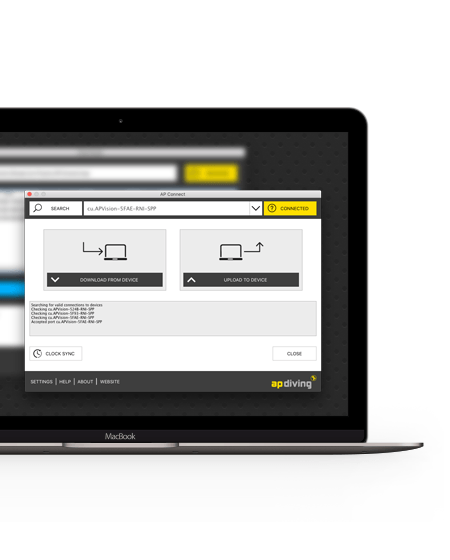
AP CONNECT
PLEASE NOTE:
AP CONNECT is now incorporated into the latest version of AP DIVESIGHT.
Downloads for PC and Mac are available below.
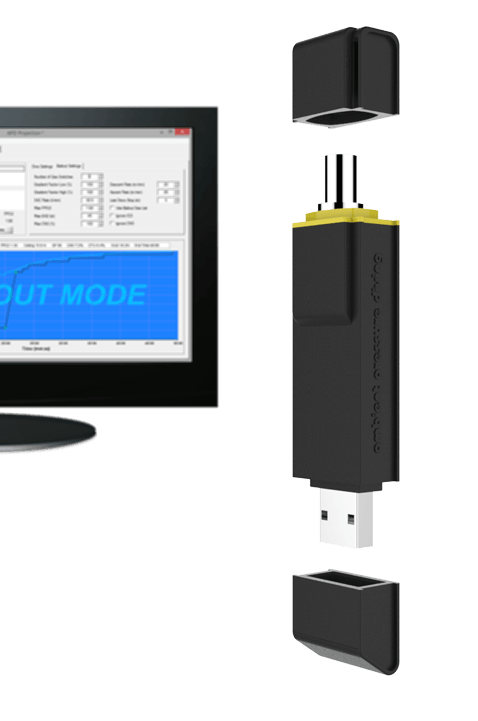
AP PROJECTION
The multi-function Closed Circuit & Open Circuit Dive Planner/Storage solution
The AP Projection Dive Planner & Store is one of the most powerful CC/OC dive planners available. It quickly calculates deco for all gasses, dives and series of dives and comes with DiveStore, a clever little device that connects directly to the rebreather’s interface to download your dives. The DiveStore holds 1000s of dives, with plenty of memory for your diveplans, photos and other essentials.
- Easily calculate deco for all gasses, switching depths and bailout times
- Uses Buhlmann C algorithms and Hahn Delayed Surface Desaturation
- Plan single or series dives, cave dives & wreck penetration
- Safe, splashproof 1GB memory storage for plans, tables, photos & more
- Plug & Play transfer from CCR to DiveStore to PC
- Print & personalise your dive tables
Mac user? It is possible to run this software using Parallels.
This software requires a unique activation key which limits its use to one device. Existing DiveStore owners have this key built in and can download the latest version below for free.
Owners of 2020VISION units who do not need the storage of the DiveStore (because of the huge onboard storage capacity) can purchase a unique key to activate the AP Projection software below.
To purchase a unique key please contact:
or telephone +44 (0)1326 563 834.
AP Projection SPORT V3.0.5.0
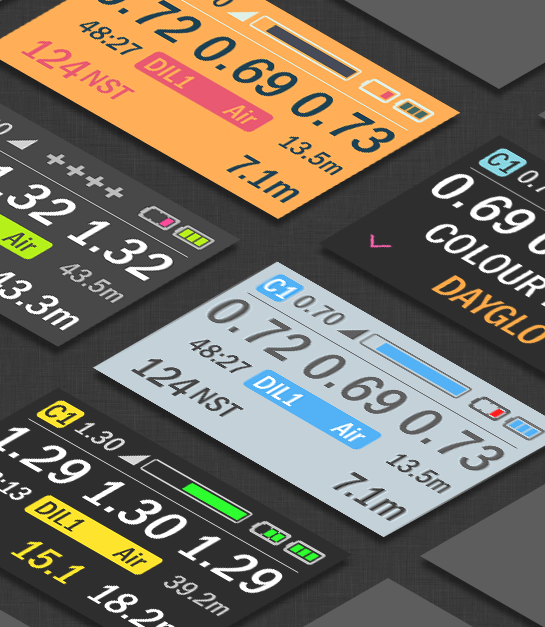
COLOUR THEME DESIGNER
Customise your 2020VISION Handset display
The Colour Theme Designer allows the diver to create unique themes to suit individual preference, colour perception or dive conditions. Safe-guarding limitations are built-in to prevent low contrast choices but otherwise there is plenty of scope to experiment, upload and save up to 2 Custom themes for selection at start-up.
Download V1.0.6.0
Mac user ? It is possible to run this software using Parallels.
LEGACY SOFTWARE
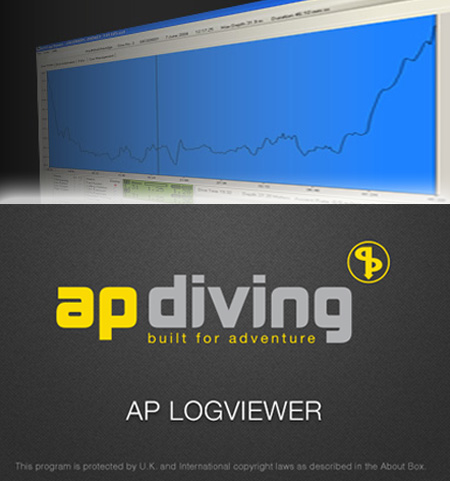
AP Logviewer
(Pre Sept 2016 version of AP DIVESIGHT - see above)
- View dive profile and zoom-in to real-time dive details
- Create personal dive graphs and electronic logbook
Compatibility
- Windows 7, 8, 10, 11
Mac user? It is possible to run this software using Parallels.
Download Windows V5.2.5.0.exe
SERIAL TO USB COMM PORT DRIVERS
In order to download dives or upload new firmware or features, Vision rebreathers produced between 2005 and October 2015 require a serial/USB conversion cable to connect the download/upload bridge interface to a USB port on your PC or Mac.
Prior to Jan 2013, the cable shipped with the Vision was manufactured by a company called Prolific/Gembird. Over the years, they tried to ensure compatibility by updating their drivers but by Windows 7 it became clear that the cable could no longer be used for uploads taking in excess of a couple of minutes, with some users experiencing connection issues as well. From January 2013 AP changed the supplied cable to an FTDI chipped conversion cable which self-seeks the correct driver and makes plug-and-play a reality. The AP part No. is EV91/04A - Serial to USB Bridge Interface Cable.
If you have a Prolific/Gembird grey/cream coloured serial/USB cable, the easiest solution is to just upgrade the cable to the EV91/04A.
In May 2016 a customer claimed to have solved the issue with the Prolific cable and referred to the attached web-article, (not tested by AP): Download Guide (Microsoft Word)
Disclaimer: This software is developed by a third-party publisher and is provided "as-is". More information can be found on the publisher's website: www.prolific.com
Supported Operating Systems:
Windows 2000 (32 & 64 bit)
Windows XP (32 & 64 bit)
Windows Vista (32 & 64 bit)
Windows 7 (32 & 64 bit)
Windows 10 (32 & 64 bit)
Windows 11 (32 & 64 bit)
Included in download:
Driver installation executable (EXE)
Release Notes (PDF)
Installation Manual (PDF)
Updated: 04/02/2016







