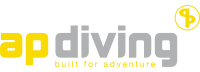Rebreather Cell Warning Advice
by Mike Fowler, Silent Diving, USA
At some point in your CCR diving career you are likely to encounter a cell warning. Besides pressing the right button to make it go quiet, do you really know what to look for or do about it?
Cell warnings are given by AP rebreathers when one cell deviates from the average of the closest two by more than 0.2 bar. It is the machine’s way of telling you that all is not well and you need to check it out. It might be just that one cell is reacting slower than its partners or may be something very serious indeed.
The important point is that YOU need to check it. Just assuming the machine will take care of you and suppressing the warning is extremely dangerous. Understanding how the machine works is a valuable tool in your armoury. It might seem obvious but it is always worth remembering that when diluent is added to the loop you expect the PO2 to fall, and when oxygen is added you expect the PO2 to rise.
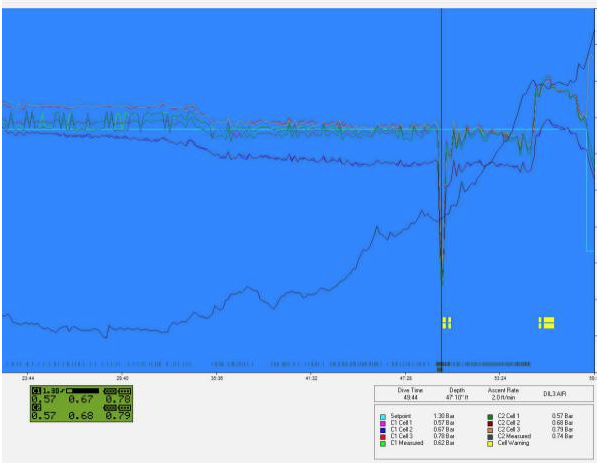
With the Vision electronics you can do all sorts of diagnostics that can help you to decide on the correct course of action in the water but also after the dive the download allows you (and the factory or Silent Diving) to diagnose what happened.
A diluent flush is seen as a great method of checking cells and at the same time ensures you have a life supporting gas mixture in the loop, but from observing divers and downloads it is clear that very few do a diluent flush effectively enough to check cells. You must watch the display as you are doing the flush. The problem often arises from the fact that as soon as the PO2 goes below the setpoint the machine adds oxygen, what’s happening is you are trying to lower the PO2 at the same time as the machine is trying to raise it. The simple answer is; change to the low setpoint (by pressing and holding the middle button, regardless of whether you use Manual, Auto or Gradual setpoint change methods) and then do the diluent flush for 5 – 10 secs.
Providing you are using an appropriate diluent for the dive, one that is not too oxygen rich and you do the diluent flush properly, the displayed PO2 should drop very rapidly to the expected value for that diluent at that depth. The expected PO2 is easy enough to calculate if you measure depth in meters, but not quite so straight forward if you measure depth in feet. You just need to go into Menu mode, by pressing the outside two buttons and scrolling through (right button) until you get to the PO2 screen where it shows you the expected PO2 at this depth should you flush with diluent or oxygen.
3 Ways to find the Expected PO2 after a Diluent Flush:
- Work it out mentally: Multiply the O2 fraction of your diluent by the ambient pressure of your depth. Eg. At 30m on Air diluent: 0.21 x 4 = 0.84
- Carry a look-up sheet: for each diluent gas you use.
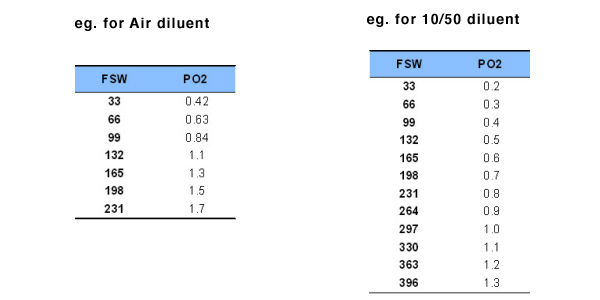
- Scroll to the Cell Check screen: on Vision or 2020Vision handsets.
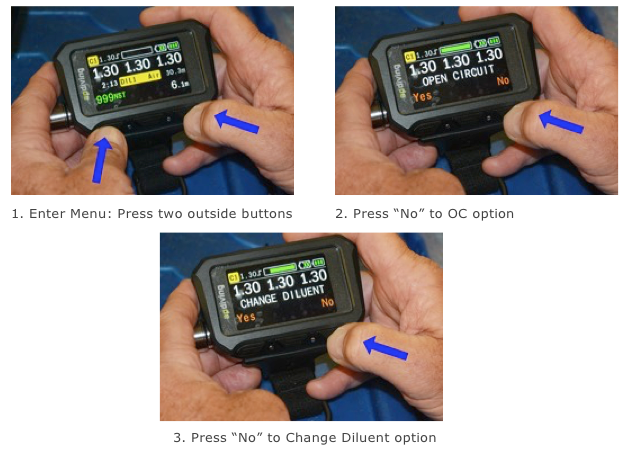
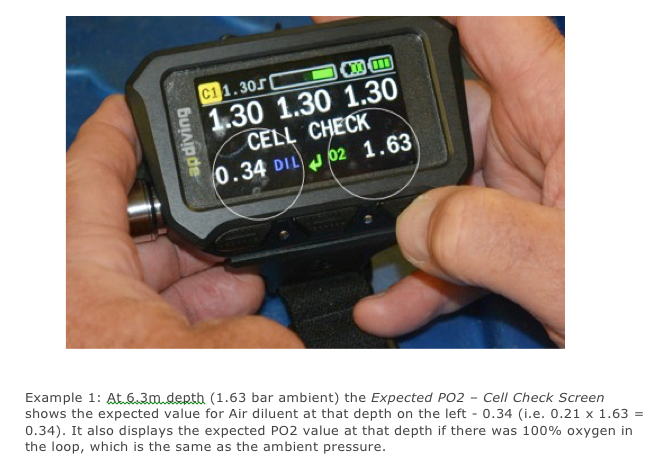
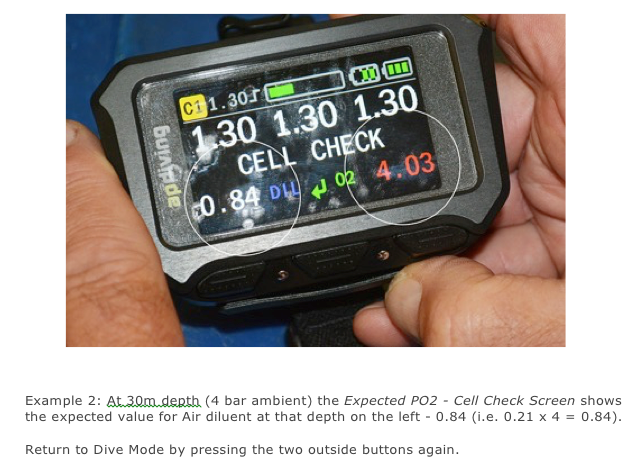
Diluent Flush
You are looking for the reaction speed of the cells, do they fall at roughly the same speed and do they reach the expected value? If for instance, only cell 1 hits the expected value, then when you change back to the high setpoint that cell is most likely to be the accurate cell at the high setpoint. As oxygen is added watch the cell displays to see if they rise at roughly the same speed and do they get to setpoint?
Cell warnings can occur for a number of reasons, it might be that one cell simply reacts slightly slower to a gas change, but more importantly it could be letting you know that the machine’s voting logic is no longer a valid way to keep you alive.
When this happens don’t blindly continue thinking the same as the machine, believing the closest two are accurate.
A diluent flush may be all that you need to do to get rid of the cell warning but a persistent cell warning is telling you that the voting logic is not going to work, and it’s your job to find out which cells are giving the correct values. Just because the machine thinks the nearest two are correct doesn’t mean they actually are, and then once you find out which cell or cells is / are correct, then you can fly it manually.
Once you start seeing two low cells and one 0.2+ bar higher, it would be prudent to lower the setpoint. This would potentially lower the setpoint below the two current limited cells’ outputs, allowing them to work properly again and if successful, lower the high output cell bringing it within the safe PO2 envelope.
You might be thinking this is too much hassle but remember a diluent flush is easy and quick to do and it puts breathable life supporting gas into your rebreather for most of your dives at most depths. Obviously if you are shallow with a hypoxic Trimix, then you would have to do the cell check with an oxygen flush, but with that proviso, it is good practice.
Mike Fowler
Silent Diving